A popular set of training classes on Peloton is known as “Power Zone Training”. After users take what is known as a FTP test, they are able to follow cues from the coaches to accomplish specific training goals each workout, built on their fitness. This works by coaches cueing the workout on a scale from 1-7.
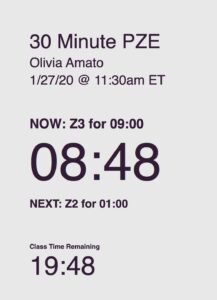
To help people find different power zone workouts they wish to take, there is also a power zone library. This is a list of the power zone workouts available on Peloton, with some filters to allow people to easily find workouts that match their goals for the day: whether it is training in a specific zone, specific length, with a certain coach, or various other filters. Once you find the workout in the library, you can then start timing zone tool.
Click here to get started with the new tools!
Want to be sure to never miss any news? Sign up for our newsletter and get all the latest news sent directly to your inbox.

